|
|
| |
|
|
|
|
|
|
 |
At
Your Service |
|
|
Enabling Cookies in
Mozilla Firefox 2.0 for Windows 2000/XP |
|
|
<<
Back to help menu
|
|
|
Question:
How do I enable cookies in Mozilla Firefox 2.0 for Windows 2000/XP?
Answer:
- Start Mozilla Firefox.
- From the Tools menu select
Options.
- Select the Privacy icon.
- Place a check in the Accept Cookies From Sites check box.
- From the Keep Until drop-down list, select
They Expire.
- Click OK.
|
|
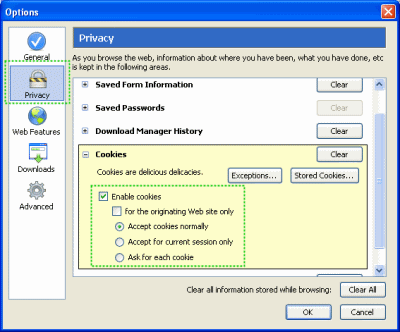
|
|
|
|
|
|
|
|
|
|