|
|
| |
|
|
|
|
|
|
 |
At
Your Service |
|
|
Enabling Cookies in Macintosh using Internet Explorer |
|
|
<<
Back to help menu
|
|
|
Question:
How do I enable cookies in Macintosh using Internet Explorer
Answer:
- Click Edit.
- Select Preferences.
- Under the Receiving Files option, select
Cookies
- Under When receiving
cookies: select Never Ask.
- Click OK to finish.
|
|
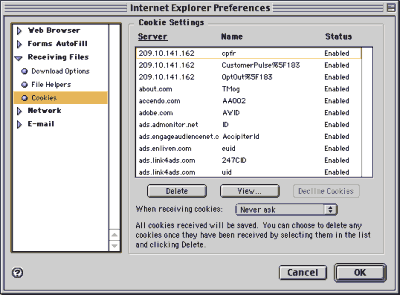
|
|
|
|
|
|
|
|
|
|